Hello World in Python
In this blog you will learn about how to make your first program in python
Python is a programming language through this we can make many programs , games , etc . It has several modules and is also one of the easiest programming language that anyone can understand.
So, let’s start making our first program by python for this you have to first install Visual studio code you can just click on the link and choose your operating system & download it (https://code.visualstudio.com/).
Now, after downloading and installing then you have to open the app and click on open folder and choose any folder you want to keep your code .
I have choose my DESKTOP folder as you can see in image after choosing click on OK .
Click on extensions and download Python from there also enable it .
Make a folder and name it Python and then make a file in the same folder which should be named python.py (“.py” is used to indicate python file) .
Then, on python file write “ print (“Hello World”); ” in this code only the Hello World will be executed.
After writting click on “Run python code in terminal” .
Then , this screen will appear and Hello World is executed .
This is how you can make your first program in python , hope you have liked my blog . Thanks for giving your precious time .
Yours Friendly,